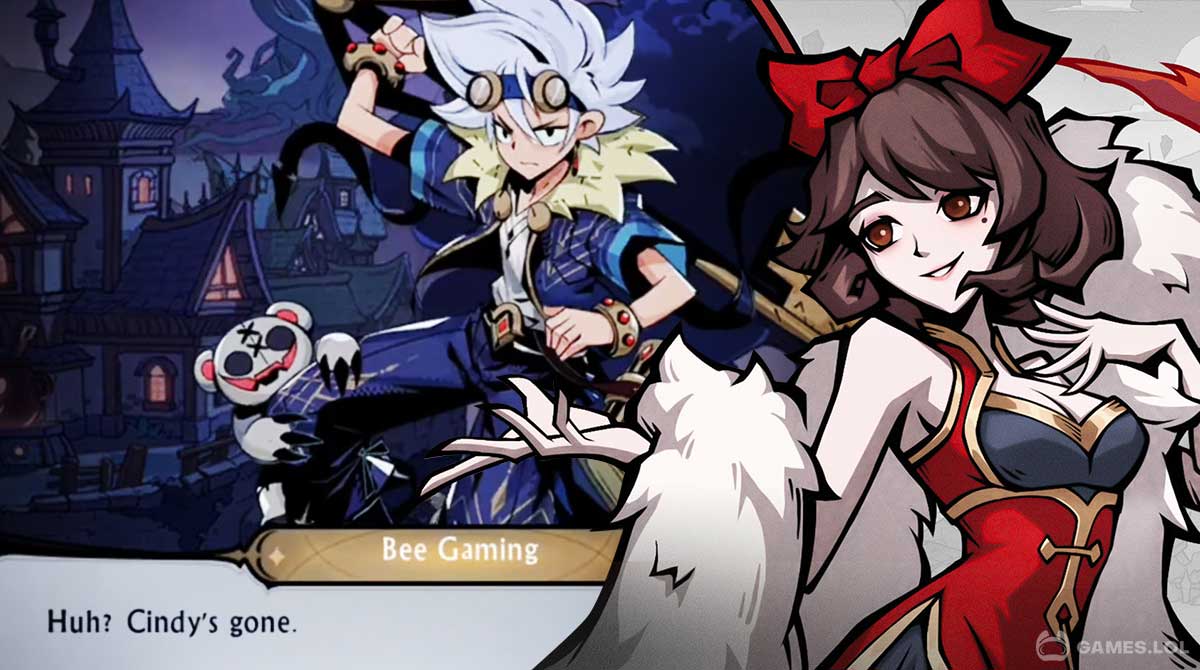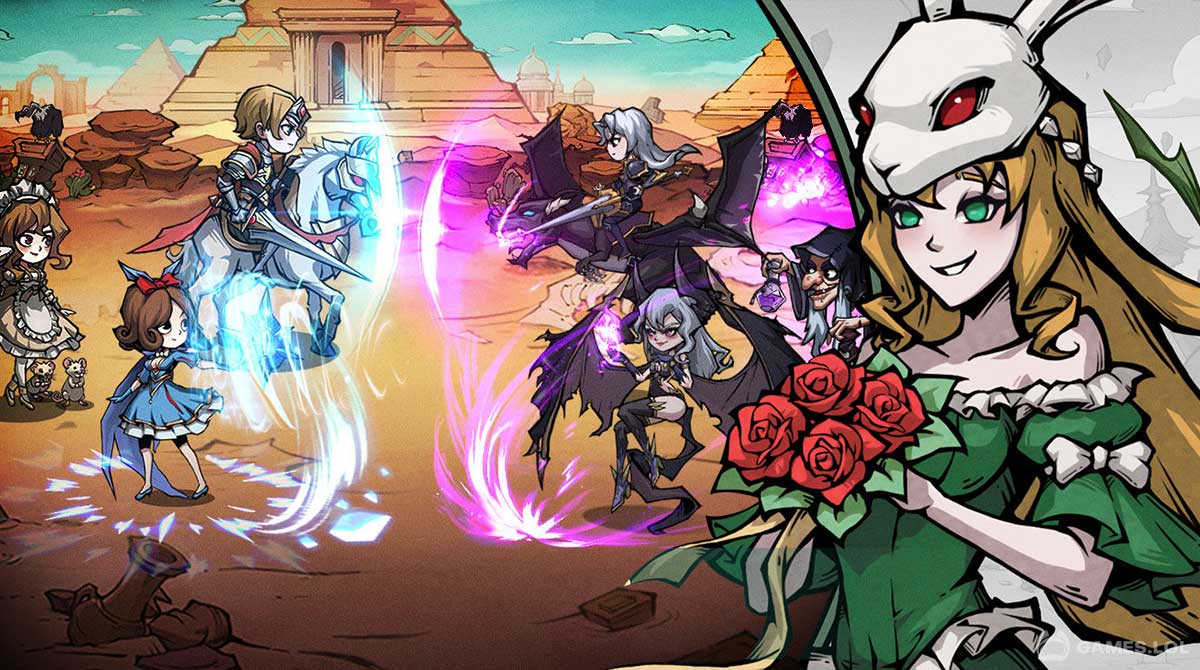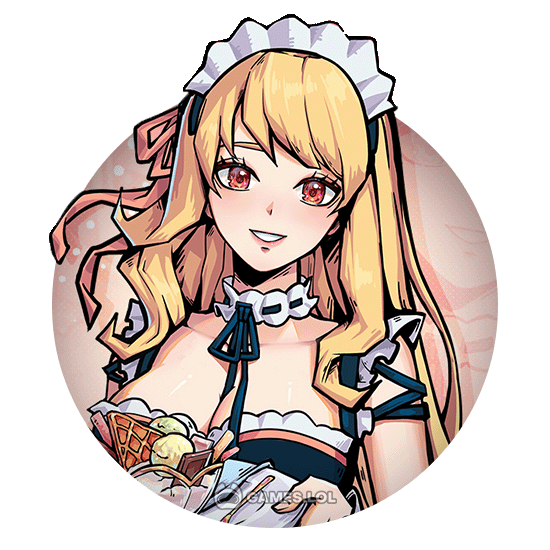

Tales of Grimm PC - Your Adventure as a Dreamer in the Land of Oz
Who among us is not familiar with the iconic childhood fairy tales like Snow White and Cinderella? Luckily, you’ll finally meet the famous Grimm characters in Tales of Grimm but in a different way. In this strategy game, you’ll take the shoe of a dreamer. Afterwards, you’ll go on an exciting journey together with your favorite fairy tale characters in the Land of Oz.
Developed by Tapplus, the Tales of Grimm Game will allow you to meet various fairy tale characters along your way. These characters will fight with you. At the same time, you’ll unveil various mysteries in the domain of the wizards, which is the Land of Oz. So, are you ready to take your extraordinarily vague adventure with Schnee or Britney? Play Tales of Grimm now!
Tales of Grimm – Exploring the Land of Oz
In the Tales of Grimm Game, you’ll be set on a turn-based strategy with your five best characters against five opponents too. Here, you don’t need any complex combos or click synchronize commands in order to attack your enemies. All you have to do is deploy your characters and let them battle automatically. Furthermore, your main goal is to develop a powerful squad, surpass different challenges, and top-notch the rankings.
Before we immerse ourselves in the battles, let’s first figure out how you’ll obtain your characters first. If you’re looking for those adorable faces in fairy tales, you can surely recognize their faces in Tales of Grimm. However, the characters are transformed into battle warriors. Here, you’ll get a chance to play with Schnee of Snow White, Britney of Little Red Riding Hood, Cindy of Cinderella, and many more.
These Tales of Grimm characters are categorized into four types; guardians, warriors, mages, and support. Each character possesses unique skills and abilities on the battlefield. Therefore, if you wish to increase their abilities and effectiveness, it’s highly recommended to train your characters.
Immerse Your Characters in Various Games Modes & Upgrade Them in this Strategy Game
Similar to the typical strategy games, Tales of Grimm enables you to play in different game modes to test the fighting abilities of your characters. There are two game modes in this game; Adventure and Arena Modes. If you’re the type of player who loves exploring the main story of the game, you can choose to play the Adventure Mode. Most of the time, you’ll start your game in this mode and witness a magical bean tree that features tons of floors filled with your enemies.
On the other hand, if you’re a competitive player and think your characters are good enough, you can directly take the PvP or Arena Mode. Here, you need to deploy powerful characters to your squad and try your best to climb the highest ranks in the game and get an opportunity to acquire more exciting rewards.
As you progress in Tales of Grimm, you’ll meet more powerful opponents as the game works in incremental perspective. So the more you progress in the game, the more you meet substantial types of opponents. To withstand those enemies, it’s highly recommended to upgrade your heroes. So, are you ready to unleash your best strategies in your battles in Tales of Grimm? Play now!
Tales of Grimm Strategy Game Features
- A fun and engaging strategy games
- Be a dreamer and explore the Land of Oz
- Get a chance to acquire 4 types fairy tale inspired characters
- Immerse in two game modes – Adventure and Arena
- Upgrade your heroes
Are you fond of playing strategy games like Tales of Grimm? Don’t miss the exciting strategy titles here in Games.lol. For your quick references, play Bloons Adventure Time TD and Night of the Full Moon on your PC.
How to Install
 Click "Download"
Click "Download"on the website.
 Install the Playstore
Install the Playstoreon your computer.
 Open the Playstore
Open the Playstore(Desktop shortcut).
 Access your favorite
Access your favoritegames and enjoy!
Minimum System Requirements
You can install Games.lol on any PC that meets the following requirements:
Windows 7 or above
Intel or AMD
At least 2GB
5GB Free Disk Space
OpenGL 2.0+ support