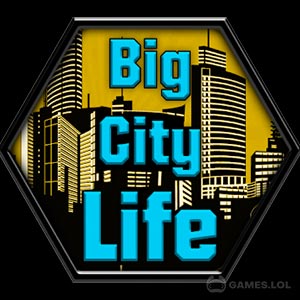Download Idle Life Sim - Simulator Game and Live the Life You Want!
Idle Life Sim by Codigames already speaks for itself; it is a life simulator game but played in an idled way. Think of The Sims but more AFK (away from keyboard) than you could imagine. While it may sound like a lazy game, take note that there are over millions of players who have already downloaded this simulation game. Live a second life — the AFK way!
Get the Idle Life Sim game download for PC today.
Life is Sweeter When You Don’t Do Anything
Do you know how to progress through this simulator game? You do nothing. Well, technically, you will need to customize your character, buy stuff, and customize your house. However, progressing through the game means you will need to AFK most of the time. So yes, if you are into clicker idle games, this could be the best one yet in terms of simulation. Not only does it reward you for not being active, but it also makes you level up faster.
But if you do want to possess the game actively, check out the many customization tools it has for the players. These customizations include sweet outfits, skin options, and furniture and house improvements.
Also, the game is presented in a very eye-candy way, making it a welcoming life simulator game for just about anybody.
How to Play Idle Life Sim
To play, you don’t play. Get it? Because this is an idle game. Once you finish creating your avatars (which might just take you half a minute up to an hour, depending on how meticulous you are), you just leave the game. No, seriously, it will play itself. By the time you open it again, you will receive plenty of rewards. Furthermore, it’s a great PC game if you’re at work or school but still want a form of virtual progression.
Explore These Fun Game Features
- Easy idle gameplay
- A great number of customization options
- Simple leveling system
- Aesthetically pleasing
- Can connect with other players
If you’re looking for more fun simulation games like this, you might want to check out Avakin Life 3D Virtual World and My Town Home: Family Playhouse.
How to Install
 Click "Download"
Click "Download"on the website.
 Install the Playstore
Install the Playstoreon your computer.
 Open the Playstore
Open the Playstore(Desktop shortcut).
 Access your favorite
Access your favoritegames and enjoy!
Minimum System Requirements
You can install Games.lol on any PC that meets the following requirements:
Windows 7 or above
Intel or AMD
At least 2GB
5GB Free Disk Space
OpenGL 2.0+ support